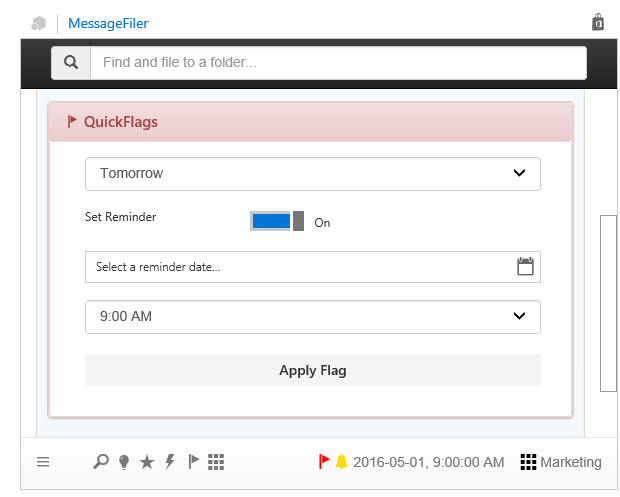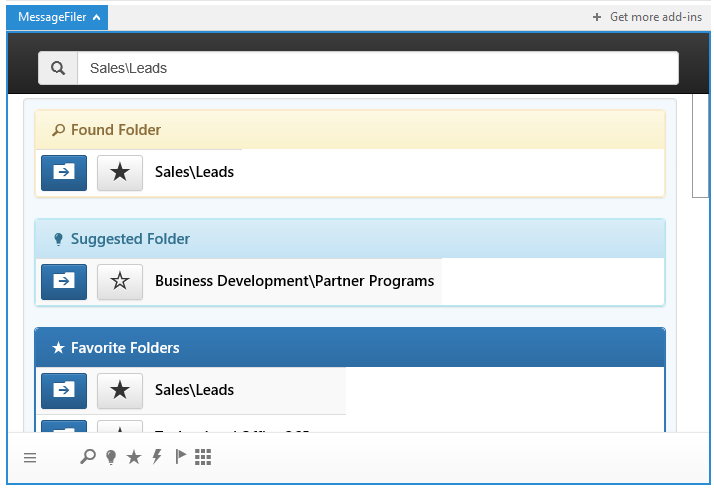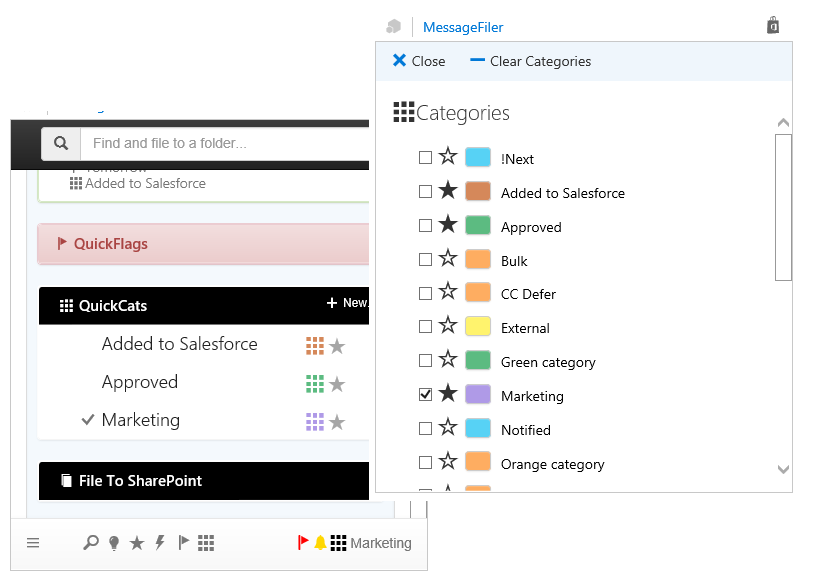And much more...
MessageFiler was crafted with passion by long-serving Microsoft MVP Eric Legault, who has been building innovative Outlook solutions for 16 years. Now in association with Rockin' Software, the circle is complete. There will be rock. And great add-ins. We should stress that part.
QuickFilers
If you're familiar with Quick Steps in Outlook, then you'll love QuickFilers. For the first time in Outlook Online you can execute sets of actions with one-click. Create combinations of flags, categories and folder filing locations and you can file. Quickly.
QuickFlags
The full set of flag - and reminder - options are finally available for Outlook Online. But only with MessageFiler! Set flags for tomorrow, this week, next week, or 2, 3, 4, 5, 6 days from now. Outlook can't even do that! The DatePickers are also stupid sexy - and they work great with touch.
Favorite Folders
Use a super-handy list of your most frequently used folders to quickly file your emails. Have we mentioned "quickly" and "file" often enough? Writing product marketing blurbs is painful! You can also "star" or "unstar" any folder - found from a search or listed as a suggested folder - to add/remove it from your Favorite Folders list. Quickly!
Categories
We confess - we love Categories in Outlook. All the cool people use Categories - trust us. Now you can be even cooler than them when you use QuickCats with MessageFiler to quickly, um...fasterly? categorize your emails with a list of your most frequently used Cats (cool people call Outlook Categories "Cats"). We also give you your full Master Categories List if you love looking at rows upon rows of pretty colored cats.
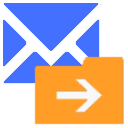

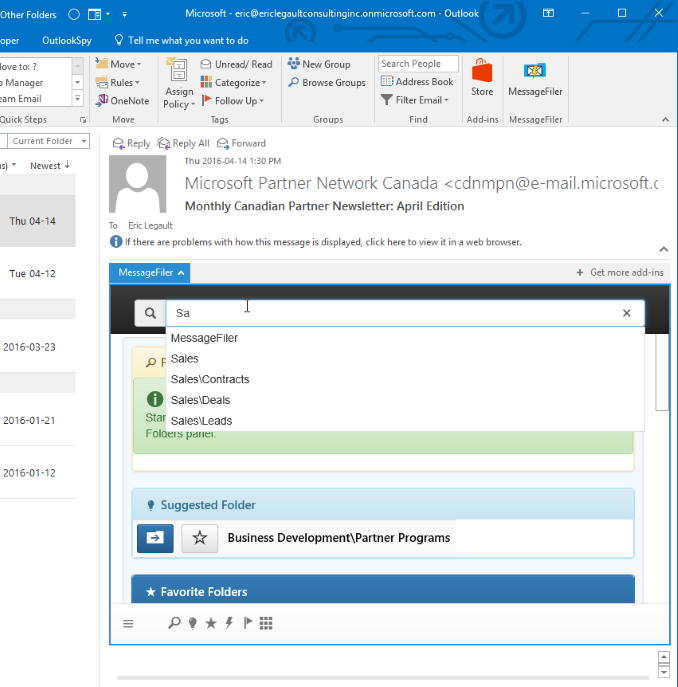
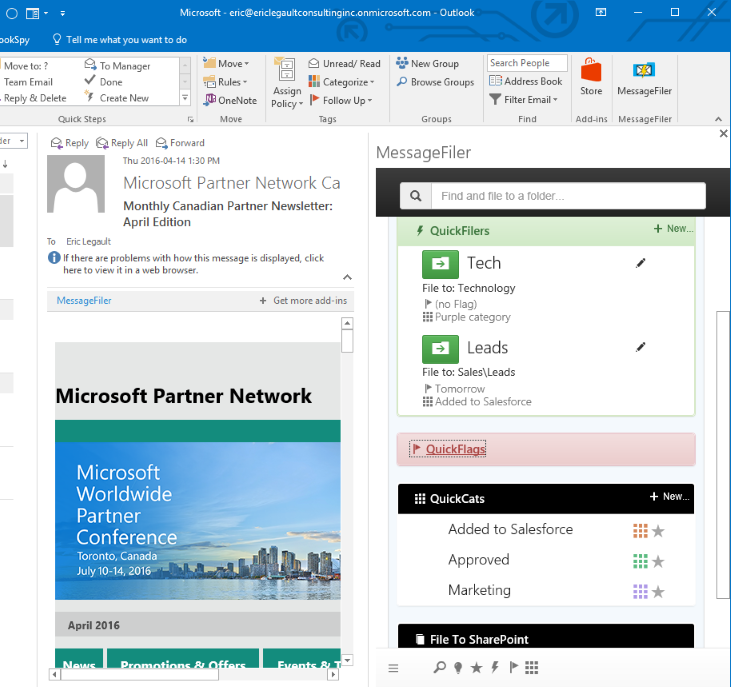
_1029x687.png)
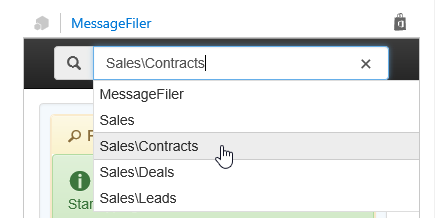
_261x218.png)
_243x218.png)
_1029x687.png)